Here’s a good news for all one plus 3T users. A new update is finally released for One Plus 3T named OxygenOS Open Beta 4. Yes! Finally, Open Beta 4 is been introduced to the market and is available for free download. So, how to get this download on your device? Keep scrolling down and find it out.
Today’s article is all about how to download and install Open Beta 4 Update on your One Plus 3T devices. Before getting started with the tutorial part I would like to tell you that the update is rolling about via over the air i.e, OTA and it can take a quite long time to get in your hands. If you have rooted your One Plus 3T device then you will not be getting this update, therefore, the best option left is downloading and updating our One Plus 3T devices manually.
One Plus has released their Open Beta update for two devices. There’s Open Beta 13 available for your One Plus 3 smartphone and Open Beta 4 which is available for One Plus 3T device. Although, Open Beta 4 Update still works on Android Nougat 7.1.1 but has some changes in its User Interface and also has some cool freaking icon packs. OxygenOS Open Beta 4 for OnePlus 3T.
Downloads
Requirements
Before you start updating your One Plus devices you should take care of the following requirements:-
1. You should have at least 50% of battery.
2. Before installing OxygenOS Open Beta 4 for OnePlus 3T Update make sure to take backup of all your important data and contacts.
3. Don’t try to install this OxygenOS Open Beta 4 for OnePlus 3T update, as it works only for One Plus 3T Users.
4. Make sure to setup ADB and fast boot on your Laptop or Pc.
After checking all the requirements now getting over the tutorial part.
How to Install OxygenOS Open Beta 4 for OnePlus 3T
1. Firstly, Download The build, ADB, and Fastboot from the above download link.
2. Now you have to copy the build where you have installed ADB and Fastboot.
3. Next, you have to boot your One Plus 3T device into the recovery mode by pressing
2. Now you have to copy the build where you have installed ADB and Fastboot.
3. Next, you have to boot your One Plus 3T device into the recovery mode by pressing
power and volume up button at the same time.
4. Now choose “Install From USB” in recovery mode and then you will see a pop-up text that
4. Now choose “Install From USB” in recovery mode and then you will see a pop-up text that
“You are in sideload mode”.
5. It’s time to plug in your One Plus 3T device into your Pc or Laptop.
5. It’s time to plug in your One Plus 3T device into your Pc or Laptop.
6. Open Command Prompt from the installed ADB and Fastboot folder.
7. In command prompt menu try the following command
7. In command prompt menu try the following command
adb sideload File Name.zip
8. If you have carefully followed the above procedure then your One Plus 3T device will start installing the OxygenOS Open Beta 4 for OnePlus 3T.
8. If you have carefully followed the above procedure then your One Plus 3T device will start installing the OxygenOS Open Beta 4 for OnePlus 3T.
9. That’s it. Congratulations! You have successfully updated your device.
Second Method
If you have problems in installing the OxygenOS Open Beta 4 for OnePlus 3T update from the above method then here’s an alternative method. This method is quite easy as compared to the above method. All you have to download is the OxygenOS Open Beta 4 for OnePlus 3T from the download link above and then move that update file inside the root of your internal storage. Next, you have to go to your phone settings > System update and then tap of the three dots (in the corner) and then choose the OxygenOS Open Beta 4 update package.
That’s all with this simple method. Now Update will start installing and you will get the latest OxygenOS Open Beta 4 for OnePlus 3T in your hands.
So, how’s the above tutorial? Do you have any type of questions? Or want to share your views or give your feedback after going through the above article carefully then feel free to use the comment section down. Also, If you have found this article interesting then kindly share this article with your online network and help then getting this latest OxygenOS Open Beta 4 for OnePlus 3T.

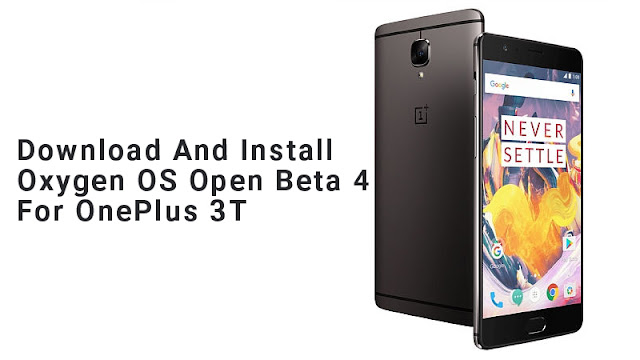
Post a Comment